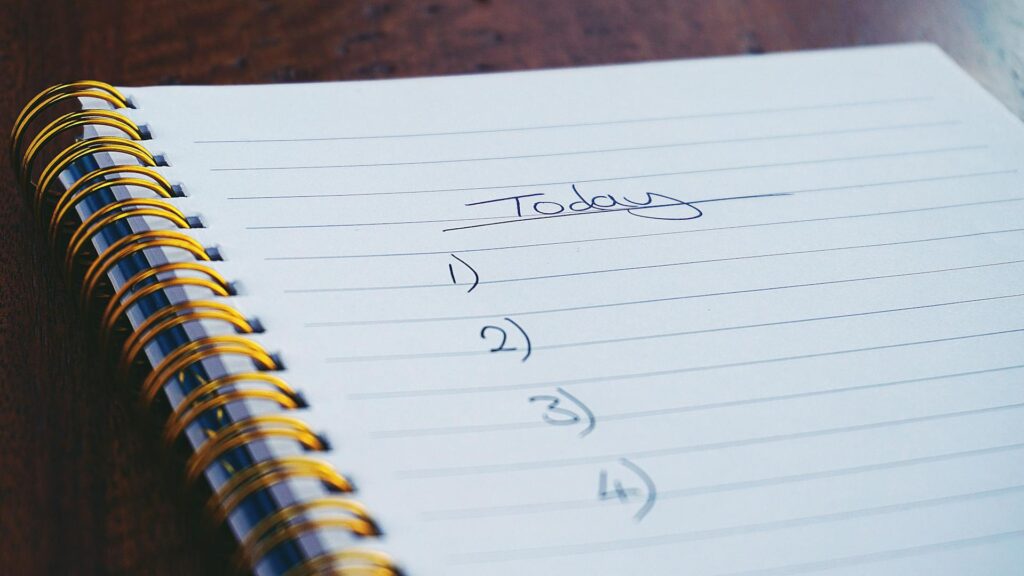From Contacts to Contracts: How Business Owners Can Close Deals Faster with the Right CRM

To thrive, business owners must constantly seek ways to enhance their sales processes, streamline client interactions, and ultimately increase closure rates. A robust CRM system is one of the most effective tools for achieving these goals. By leveraging the right CRM, business owners can quickly transform their contact management efforts into a well-oiled sales machine, turning contacts into contracts.
Read on to explore actionable insights on utilizing CRM to speed up the sales process, improve client follow-ups, and enhance deal closure rates.
Understanding the Role of CRM in the Sales Process
A CRM system is a hub for managing customer interactions, sales information, and internal communication. It allows businesses to track leads, monitor sales activities, and analyze customer behaviors. By organizing and automating these processes, CRM systems allow business owners to shift their focus towards more building relationships and less on time-consuming administrative tasks.
Key Features of an Effective CRM
To maximize the potential of a CRM in closing deals faster, it is essential to choose one with the following key features:
- Contact Management: A comprehensive contact management feature lets you easily retrieve details when needed. This includes contact names, emails, phone numbers, and interaction history.
- Sales Pipeline Management: A well-defined sales pipeline allows business owners to track the progress of deals and prioritize follow-ups based on where each prospect stands in the pipeline.
- Automation Tools: Automation features reduce manual tasks such as follow-up emails, appointment scheduling, and reminders, allowing business owners to focus on high-impact activities.
- Analytics and Reporting: A good CRM provides analytics and reporting capabilities, allowing business owners to assess the effectiveness of their sales strategies.
- Integration Capabilities: The ability to integrate with other tools, such as email marketing platforms, is crucial for creating a seamless workflow and improving overall efficiency.
Speeding Up the Sales Process with CRM
1. Streamline Lead Tracking
One of the primary benefits of using a CRM is its ability to streamline lead tracking. Business owners can easily capture leads through various channels—subsite forms, social media, or referrals—and import this information into the CRM.
By organizing leads in one central location, you can quickly assess the most promising leads based on criteria such as engagement level, industry, and past interactions. This allows for targeted outreach and helps prioritize high-value prospects, significantly speeding up the sales process.
2. Enhance Client Follow-Ups
Following up with clients is crucial for maintaining engagement and building trust. With a CRM, you can set automated reminders for follow-ups based on predefined timeframes or specific events, such as after a proposal is sent. This ensures that no lead falls through the cracks and allows business owners to maintain consistent communication with prospects.
Moreover, many CRMs integrate email marketing platforms that provide templates for follow-up emails that can be customized based on the recipient’s profile. Personalizing follow-up messages increases the likelihood of engagement and demonstrates a commitment to understanding client needs.
3. Monitor Engagement and Interaction History
A robust CRM captures every interaction with clients, including emails, phone calls, meetings, and notes from conversations. This comprehensive engagement history allows business owners to gain insights into client preferences, pain points, and needs.
When preparing for meetings or follow-ups, having this context readily available enables you to tailor your approach. By referencing past interactions, you can demonstrate attentiveness and build rapport with clients, ultimately making it easier to close deals.
4. Automate Sales Tasks
Automation is a game-changer that speeds up the sales process. A CRM can automate various tasks, such as sending welcome emails to new leads, scheduling follow-ups, and managing appointments. You dedicate more time to building relationships and closing deals. By reducing manual workload
Additionally, automation can streamline the proposal and contract generation process. Many CRMs allow users to create templates that can be customized for each client. This ensures that proposals are sent promptly, increasing the chances of closing deals faster.
5. Leverage Data for Informed Decision-Making
With built-in analytics and reporting features, you ca gain valuable insights into your sales performance and track lead conversion rates, average deal size, and sales cycle length.
By analyzing this data, business owners can identify areas for improvement and optimize their sales strategies. For instance, if you notice that a particular type of lead consistently converts at a higher rate, you can focus your marketing efforts on attracting similar prospects.
6. Foster Collaboration Among Teams
A CRM promotes collaboration among different teams, such as sales, marketing, and customer support. With shared access to client information, team members can align their efforts to provide a cohesive client experience.
For example, if a customer support representative identifies an upsell opportunity during a support call, they can quickly share this information with the sales team through the CRM. This collaborative approach enhances the customer experience and increases the likelihood of closing additional deals.
Best Practices for Maximizing CRM Effectiveness
To ensure that your CRM is helping you close deals faster, consider these best practices:
- Invest Time in Training: Ensure that your team is well-trained in using CRM effectively. Familiarity with its features will empower them to leverage the system to its full potential.
- Integrate with a CMS: Integrate your CRM with a CMS like Contacts+ to gather as much information as possible about your customers and potential customers.
- Regularly Update Information: Encourage your team to keep client information updated. Accurate data is essential for effective communication and sales follow-ups.
- Customize Your CRM: Tailor your CRM to fit your business needs. Most systems offer customization options that allow you to create fields, tags, and workflows specific to your sales process.
- Analyze and Adjust: Regularly review analytics and reports to assess your sales performance. Use this information to adjust your strategies and improve your sales process continually.
- Seek Feedback: Encourage feedback from your team on the CRM’s usability and effectiveness. Continuous improvement based on user experience can lead to greater adoption and better results.
In the quest to close deals faster, business owners must leverage every tool at their disposal. By investing in a CRM that aligns with your business goals and following best practices, you can transform your sales process from contacts to contracts with remarkable efficiency.
The right CRM helps close deals and fosters deeper customer relationships, allowing you to scale your business sustainably. In a world where customer-centricity is key, mastering CRM can set your business on the path to success.