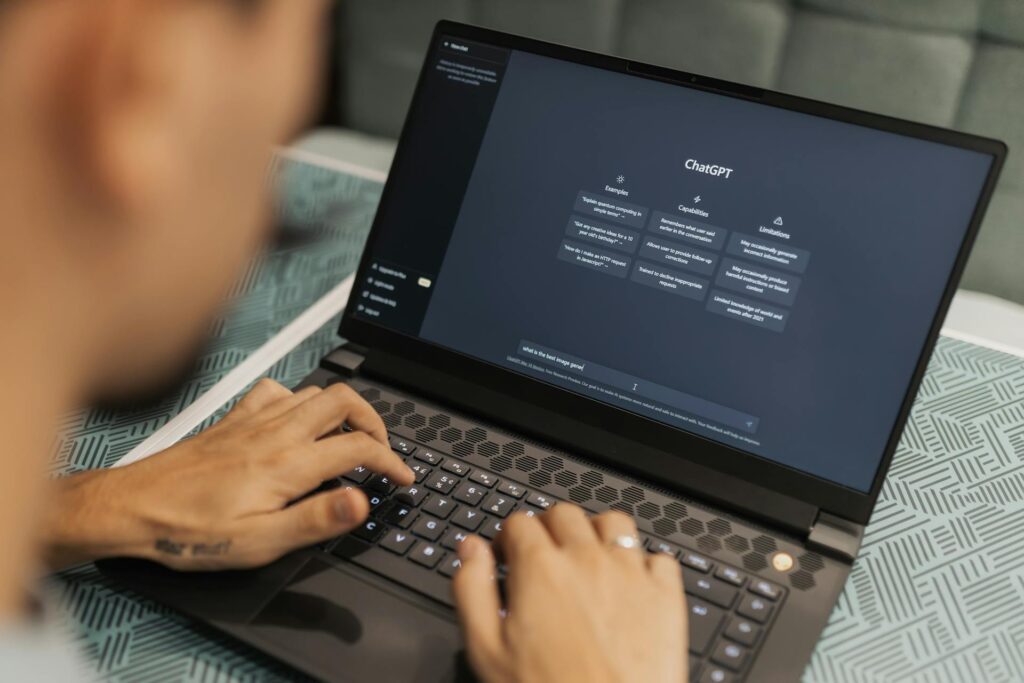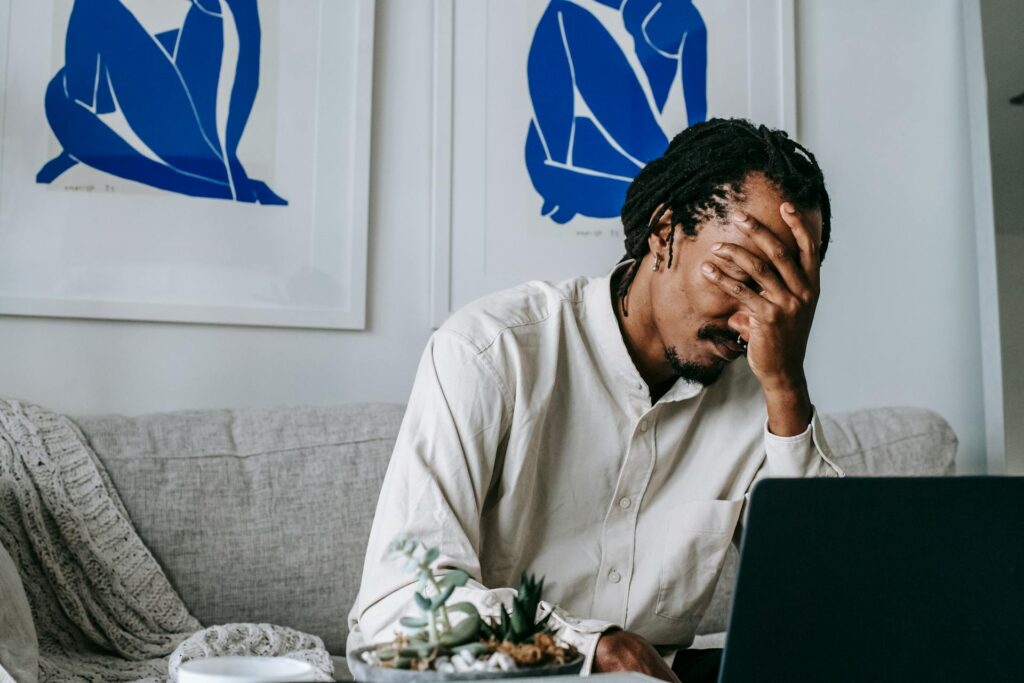Streamlining Your Contact Management: Tools and Tips for Organizing Your BNI Network

As a Business Network International (BNI) member, you know how businesses thrive on strong professional relationships. However, managing your contacts can quickly become overwhelming, especially if you don’t have an efficient system.
This guide is designed specifically for BNI members, entrepreneurs, and small business owners to help you stay on top of your contact management game. By implementing the right tools and strategies, you can maximize the value you get from your BNI membership and build stronger business connections.
Choosing the Right Contact Management Tools
If you still need a digital tool for storing, managing, and communicating with your contacts, now’s the time. Selecting the right contact management system (CMS) is crucial for staying organized and efficient. Here are some key considerations to guide your choice:
- Ease of Use: Ensure your CMS is user-friendly and doesn’t require extensive training.
- Integration Capabilities: Check if it seamlessly integrates with other tools you use, such as email, calendar, and BNI-specific applications.
- Scalability: The system should grow with your business, accommodating more contacts and additional features as needed.
- Customization Options: Look for a CMS that allows you to customize fields and categories to match your specific needs.
- Cost: Consider your budget and ensure the system offers good value for money without hidden costs. There is a wide range of software options, some even specializing in specific industries, so shop around.
Tips on How to Broaden and Deepen Your Contact Database
A comprehensive contact database is the backbone of effective networking. Here’s how you can broaden and deepen it:
- Conduct regular updates. Make it a habit to update your contact information regularly after meetings and events. Use technology to your advantage: You can scan business cards digitally instead of entering manual information, for example.
- Collect diverse contact information from various sources, such as business cards, social media platforms, and networking events. Once you have a baseline of information about a contact, some tools can do this automatically for you.
- Create detailed entries that make sense to you. Include more than just names and phone numbers. Add details like company name, position, how you met, and personal notes.
- Follow-up with contacts. Schedule regular follow-ups to keep your relationships warm and active.
- Organize contacts into groups. Segment your contacts into groups like potential clients, referral partners, and BNI members for easier management.
Utilizing CRM Software
Customer Relationship Management (CRM) software offers functionalities beyond a basic contact management system. For example, if you need a more sophisticated sales tracking process complete with stages of your specific sales pipeline, a CRM can help. CRM is also a one-stop shop for managing tasks (for you and your team), integrating with email marketing, analytics and reporting, and mobile access.
By leveraging these features, you can enhance your networking efforts and drive business growth more effectively.
Implementing Tagging and Segmentation
Tagging and segmentation are powerful features within contact management tools that can help you build stronger connections. Tags are granular labels that can divide people into categories based on industry, location, relationship type, or more. Segments are broader marketing categories used to send specific types of communication to different groups – say, brand-new contacts, old clients, or current business partners or vendors.
Automating Routine Tasks
Automation can save you time and ensure consistency in your networking efforts. Here are some routine tasks that contact management tools can automate:
- Email follow-ups: Automate follow-up emails after meetings or events.
- Birthday and anniversary greetings: Send automated greetings to maintain personal connections.
- Task reminders: Set up automatic reminders for follow-ups and important dates.
- Data entry: Use tools to import contact information from emails and business cards automatically.
Integrating Contact Management with BNI Activities
Integrating your contact management tool with BNI-specific activities can streamline your networking efforts. If you’re active on the BNI Connect platform, you can sync your contacts with your other systems to stay in touch with members and track referrals. BNI calendar events and follow-up tasks can also become part of your contact management tool workflow.
Maintaining Data Accuracy and Currency
When getting started or optimizing your contact management system for BNI, one crucial consideration is keeping data accurate and current. Conduct regular audits to review and update contact information. Use a data validation tool to keep emails and phone numbers current. Many CMS platforms also have tools to help you merge duplicate data to keep things clean.
Securing Data Privacy and Compliance
Data privacy and compliance are critical when handling contact information. A contact management tool plays an essential role here, ensuring:
- Data Encryption: Encrypted data helps safeguard against unauthorized access.
- Access Controls: If you work with a team, you can set permissions to control who can access and modify contact information.
- Compliance Features: The right tool will have built-in GDPR compliance, so you don’t have to worry about it.
- Regular Backups: Routine backups ensure against data loss.
Efficient contact management is the cornerstone of successful networking, particularly for BNI members, entrepreneurs, and small business owners. Ready to take your contact management to the next level? Start implementing these tips today and watch your network—and your business—thrive.