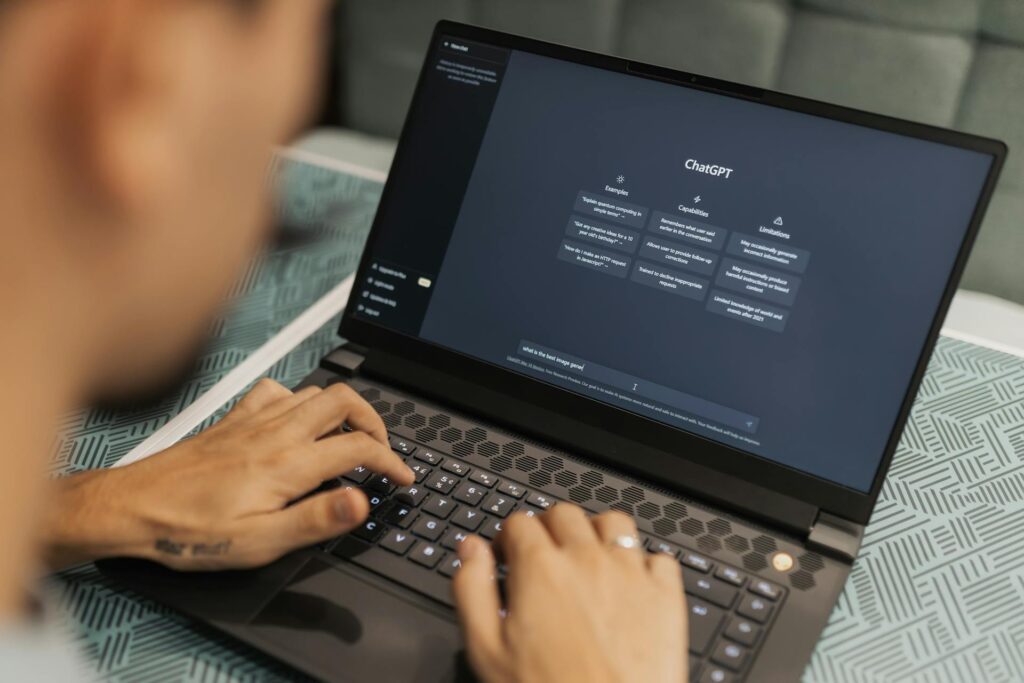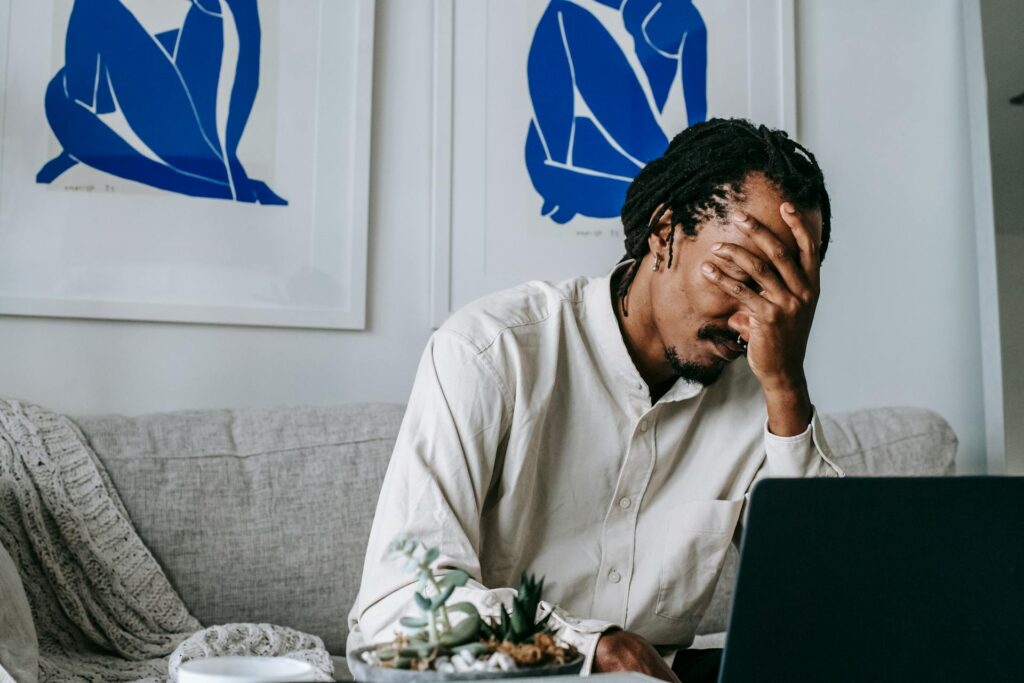Top Features to Look for in a Contact Management System for Administrators

For administrators overseeing large teams and client relations, an efficient contact management system is crucial for keeping operations organized and ensuring smooth communication. The right CMS can streamline workflows, improve collaboration, and enhance data accessibility, leading to more effective management. This article explores the essential features administrators should look for in a contact management system to optimize team productivity and client interactions.
1. Customizable Fields for Tailored Data Management
Every organization has unique data needs, making customizable fields a must-have feature in a CMS. Customizable fields allow administrators to:
- Store relevant information such as client preferences, project details, or employee performance metrics.
- Categorize contacts efficiently by industry, location, role, or any other relevant criteria.
- Ensure consistency in data entry by defining mandatory fields and dropdown lists.
The ability to tailor data fields ensures that administrators can manage information to align with their specific organizational requirements.
2. Seamless Integration with CRM and Other Business Tools
A powerful CMS should integrate seamlessly with other essential business tools, like a CRM, email marketing software, and project management applications. Key integration benefits include:
- Syncing contact information across multiple platforms to eliminate manual data entry.
- Automating lead management by linking CRM tools for better tracking and follow-ups.
- Enhancing team collaboration by connecting with communication apps like Slack or Microsoft Teams.
For administrators, these integrations create a unified system where all critical information is easily accessible and up to date.
3. Task and Workflow Management Capabilities
A CMS should do more than just store contacts; it should also help manage tasks and workflows. Administrators benefit greatly from task management features such as:
- Automated task assignments to ensure team members follow up with contacts on time.
- Reminders and notifications to prevent missed deadlines and keep projects on track.
- Workflow automation to streamline repetitive processes, such as onboarding new clients or updating records.
These capabilities allow administrators to oversee operations more efficiently and keep teams accountable.
4. Centralized Data Storage and Cloud Accessibility
A cloud-based CMS provides a centralized platform where all contact data is stored securely and is accessible from anywhere. Benefits of cloud accessibility include:
- Real-time updates to ensure team members have the latest information.
- Remote access for seamless collaboration among distributed teams.
- Data backup and security to protect against data loss and unauthorized access.
For administrators managing remote or hybrid teams, having a cloud-based CMS ensures continuity and accessibility.
5. Advanced Search and Filtering Options
As contact lists grow, finding specific information quickly becomes essential. A CMS should offer advanced search and filtering options, allowing administrators to:
- Search contacts by name, role, location, or custom fields.
- Use filters to segment contacts based on activity, interaction history, or engagement level.
- Create saved searches and dynamic lists for ongoing projects or targeted outreach.
These features save time and improve efficiency by making it easy to locate critical information when needed.
6. Multi-User Access and Role-Based Permissions
Administrators often manage multiple teams requiring different access levels to contact information. A CMS should provide:
- Role-based permissions to control who can adjust and access records.
- Multi-user access to ensure collaboration without compromising data security.
- Activity logs to track changes and monitor team interactions with contacts.
This ensures security while still enabling effective teamwork.
7. Reporting and Analytics for Data-Driven Decisions
A robust CMS should include reporting and analytics tools that help administrators measure performance and optimize strategies. Key analytics features include:
- Engagement tracking to monitor how teams interact with clients and contacts.
- Lead conversion analysis to evaluate the effectiveness of sales and marketing efforts.
- Customizable reports for data visualization and strategic planning.
These insights help administrators make informed decisions to improve team efficiency and client satisfaction.
8. Mobile-Friendly Interface for On-the-Go Access
In today’s fast-paced work environment, administrators need mobile access to contact data. A CMS with a mobile-friendly interface ensures:
- Real-time updates and notifications for urgent tasks.
- Easy contact lookup and management from any device.
- Seamless communication with team members and clients while away from the office.
A mobile-responsive CMS enhances productivity and keeps administrators connected at all times.
9. Data Security and Compliance Features
With increasing concerns about data privacy, a CMS must include strong security and compliance measures. Essential security features include:
- Data encryption to protect sensitive information.
- GDPR and CCPA compliance tools to manage data privacy regulations.
- User authentication and access controls to prevent unauthorized usage.
Ensuring data security helps administrators protect company and client information while staying compliant with legal requirements.
A contact management system is vital for administrators managing teams and client relationships. Administrators can streamline operations and improve efficiency by choosing a CMS with customizable fields, seamless integrations, task management, centralized data storage, advanced search capabilities, and strong security features. Investing in the right CMS ensures better collaboration, enhanced communication, and more effective team management.