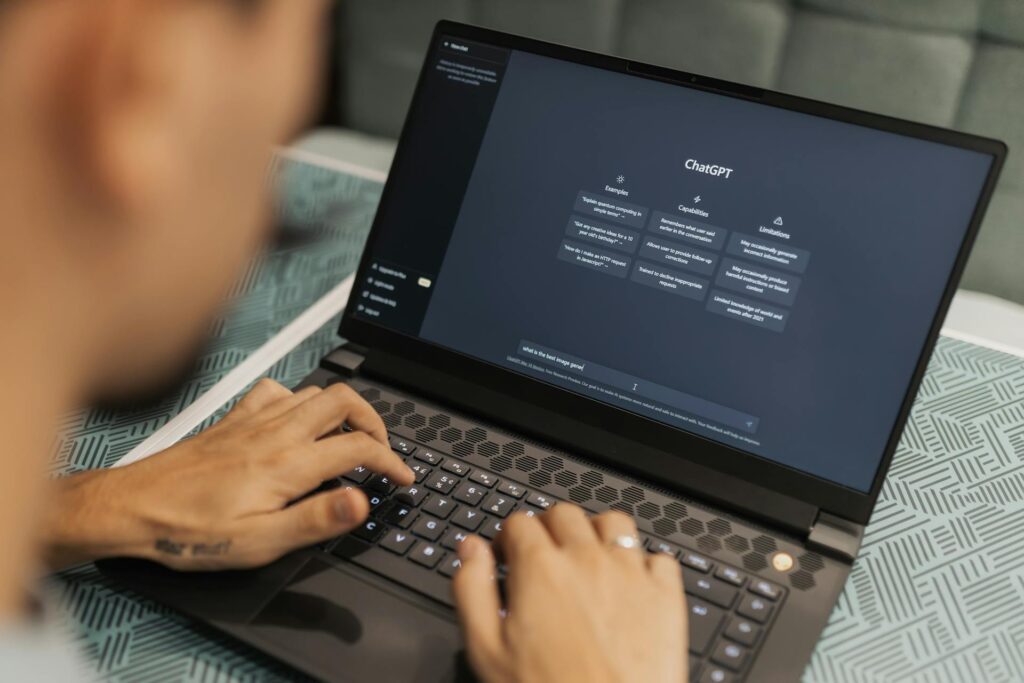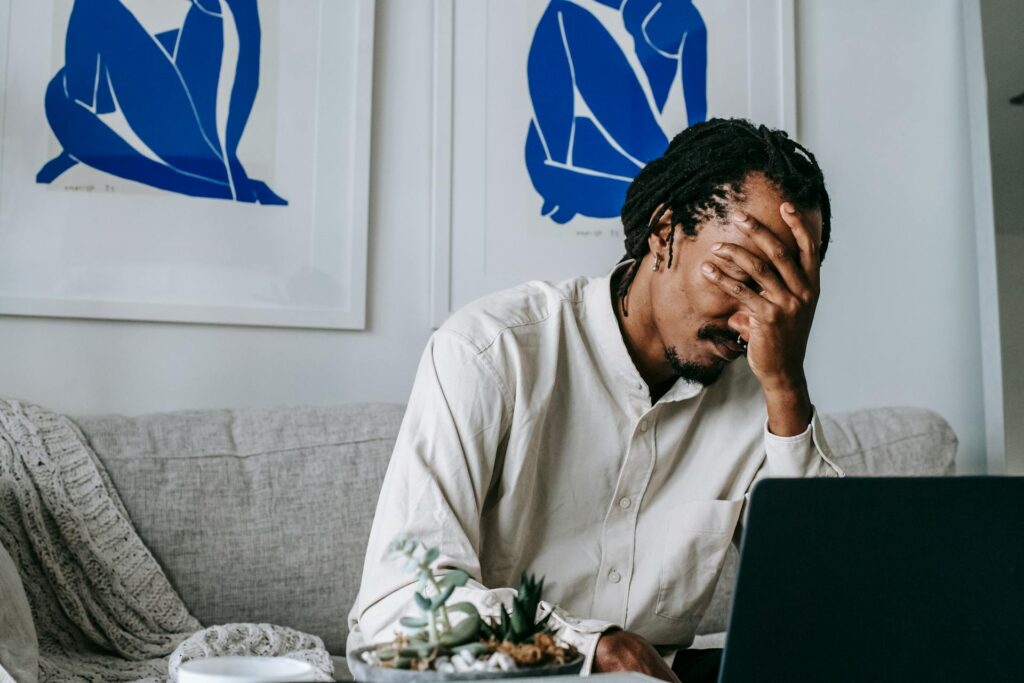Update Your Business Contacts with FullContact + Zapier
Chances are that you’re familiar with how quickly you can scan business cards into Salesforce with FullContact Card Reader. You likely also know that since 2014, our FullContact Card Reader + Zapier integration has allowed you to add those scanned contacts to more than 500 business apps you use every day.
Today we’re excited to tell you about our new enhanced Zapier integration. It’s not just for business cards anymore: as a FullContact user, you can now use Zapier to integrate FullContact’s complete person and company profile enrichment with your favorite business applications, powered by Zapier’s new Multi-Step Zaps feature.
How It Works
Maintaining a clean and accurate database of contacts is arguably one of the most important tools in any business professional’s arsenal. With this new integration, you can update the contacts in your business apps using the same ‘Update’ feature you use every day in your FullContact address book.
Imagine getting a new email or form response, understanding who’s reaching out to you through FullContact’s public information lookup, immediately populating your CRM with rich context, adding them to an appropriate mailing list, and notifying your sales team of a new lead—all at once.
That’s the power of Zapier and FullContact. With hundreds of apps to choose from, you can seamlessly customize multi-step workflows to your specific needs, with automated efficiency.
Let’s run through a few use cases:
Learn About New Mailing List Subscribers
Curious about those new subscribers? Set up a Multi-Step Zap triggered by newsletter sign-ups, followed by an action to look up their email through FullContact, and post their personal/social details to Slack (via DM or channel message) so you get a 360 view of every new audience member.
Fill Out Your CRM With Missing Details
Your proposal form questions can only go so far before users get tired of answering them; and a healthy sales pipeline requires quality customer data. Solution: use a Multi-Step Zap to fill in the gaps in your CRM. With every new response, it seamlessly queries the FullContact Person lookup (or Company lookup) and automatically populates details to give you a 360 view of your contacts when considering those deals.
Collect Leads and Alert Your Sales Team
The challenge of qualifying leads increases as you scale — use a Multi-Step Zap to keep up with your growth, no matter how explosive! Set up workflows for your landing page forms and they’ll query FullContact with the submitter details, pulling publicly available data into a spreadsheet and alerting your team with a group notification or a personal message. From then on, you can rely on extensive records with automatic upkeep to help you decide who to pursue next.
Automated Workflows to Learn About and Engage Contacts
Sometimes all you need is that one piece of information to know what will close those deals and excite your customers. FullContact puts that in your hands, and Multi-Step Zaps send it everywhere you need. Best of all, it’ll be done for you — no more data entry, scouring the internet for clues, or uninformed responses.
If you’re looking for ideas to make your processes more efficient, try browsing Zapier for hundreds of pre-made FullContact integrations, or start building your own Multi-Step Zaps today for workflows like this:
Zapier supports hundreds of business apps, so you can now use FullContact Enrichment with the apps you work in every day. Get started with FullContact workflows powered by Zapier today to start learning more about your business contacts and taking action faster than ever!