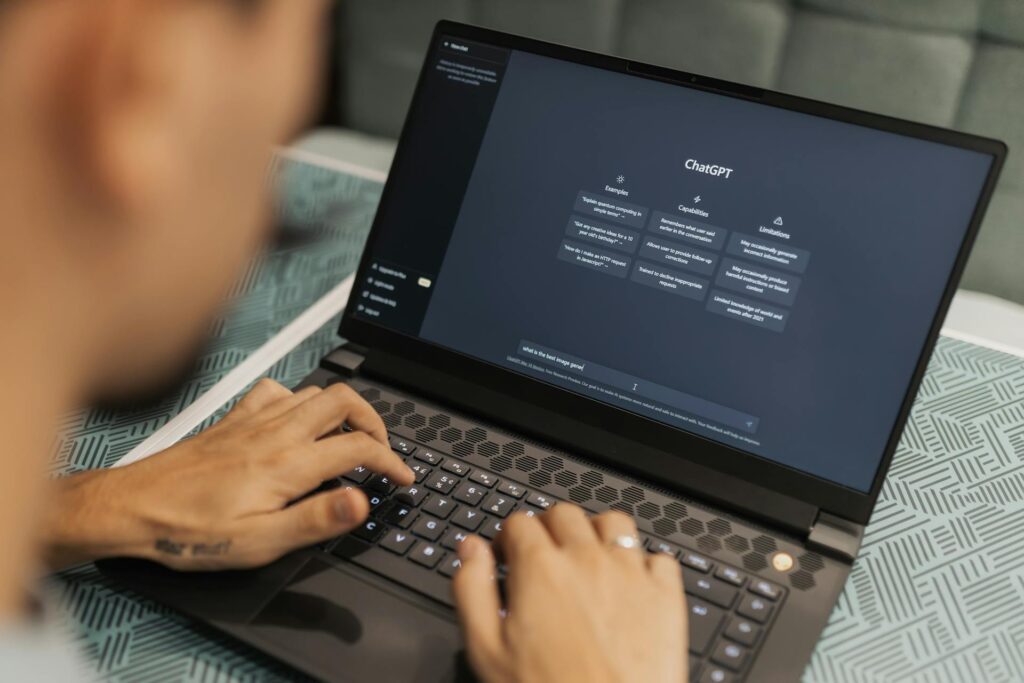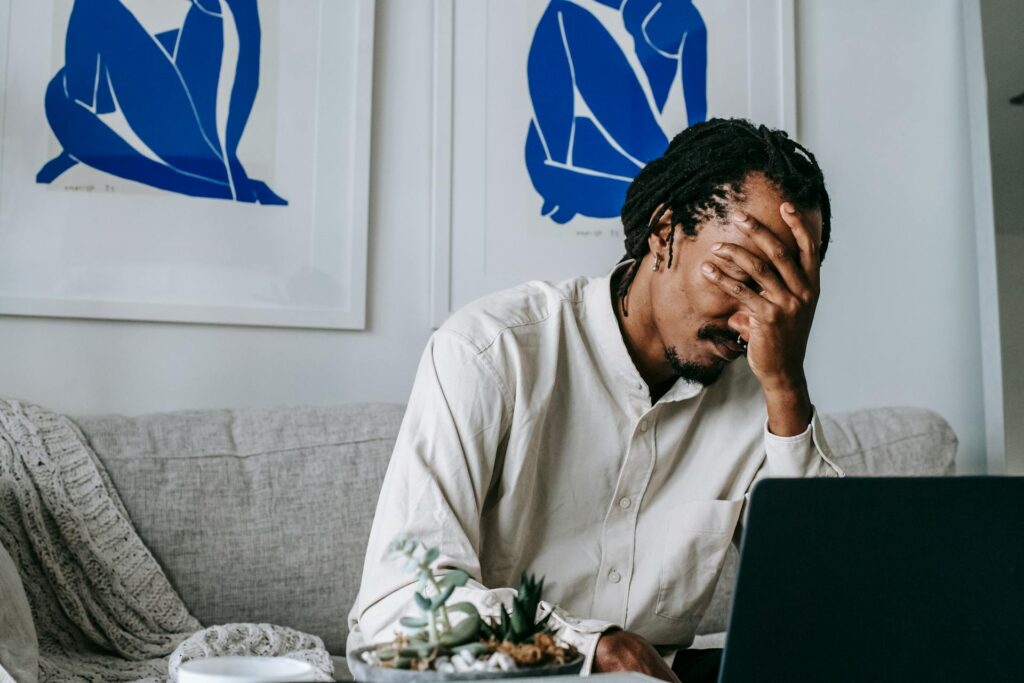The Best Way to Organize Your Business Contacts

Organizing business contacts is an essential task for professionals in any field. Proper organization can lead to more efficient communication, stronger relationships, and growth opportunities. However, many professionals need help with keeping their contact lists in order. With the right strategies and tools, such as a contact management app like Contacts+, you can streamline this process and ensure your network is always at your fingertips.
Here are some tips and tricks for organizing your business contacts effectively.
1. Centralize Your Contact Information
The first step in organizing your business contacts is to centralize all your information. Many professionals have contact details scattered across various platforms—emails, social media, phone contacts, and business cards. This fragmentation can lead to confusion and missed opportunities.
- Digitalize Business Cards: Use a business card scanner to digitize physical cards. Many apps, including Contacts+, offer this feature, allowing you to store and manage business card information electronically.
- Import Contacts: Gather all contacts from different platforms into a single contact management system. Most apps, like Contacts+, allow you to import contacts from your phone, email accounts, and social media profiles.
2. Categorize and Tag Contacts
Once you have centralized your contacts, the next step is categorizing them. Categorizing helps you segment your contacts based on various criteria, making them more accessible for finding and managing.
- Segmentation: Create categories such as clients, prospects, colleagues, vendors, and personal contacts. You can also segment contacts based on industries, regions, or other relevant criteria.
- Tagging: Use tags to add more specific information about your contacts. Tags can include details such as the date you met, the event where you connected, or the type of follow-up required. Contacts+ allows you to easily add and manage tags, providing a more granular level of organization.
3. Maintain Up-to-Date Information
Keeping your contact information up-to-date is crucial for effective communication. Outdated contact details can lead to missed connections and opportunities.
- Regular Updates: Update your contact information regularly. Whenever you receive new information or notice changes, update your records promptly.
- Automated Updates: Use a contact management app like Contacts+ that offers automated updates. These apps can sync with your email and social media accounts to automatically update contact information when changes occur.
4. Utilize Notes and Reminders
Adding notes and setting reminders can significantly enhance your ability to manage and follow up with your contacts.
- Detailed Notes: Record essential details about your interactions with contacts. This can include information about their interests, past conversations, and any promised follow-ups. Contacts+ allows you to add notes to each contact, ensuring you have all relevant information at your fingertips.
- Reminders: Set reminders for follow-ups and important dates, such as meetings, birthdays, or anniversaries. Reminders help you stay on top of your commitments and maintain strong relationships.
5. Leverage Search and Filter Functions
Searching and filtering your contacts can save you time and effort, especially when your contact list grows.
- Advanced Search: Use advanced search functions to locate specific contacts quickly. Most contact management apps offer search capabilities, allowing you to search by name, company, tags, or other relevant criteria.
- Filters: Apply filters to narrow your contact list based on categories, tags, or other attributes. This helps you focus on specific groups of contacts when needed.
6. Backup Your Contacts
Data loss can be disastrous, especially for business contacts. Therefore, it is essential to ensure that you have a reliable backup system.
- Cloud Backup: Use a contact management app that offers cloud backup. Cloud backup ensures your contact information is securely stored and accessible from any device.
- Regular Backups: Schedule regular backups to keep your contact information safe. This can protect you from data loss due to device failure or accidental deletion.
Why Using a Contact Management App Like Contacts+ is Important
While the tips above can help you organize your contacts manually, using a contact management app like Contacts+ offers several additional benefits that can significantly enhance your contact management process.
Centralization and Accessibility
Contacts+ allows you to centralize all your contact information in one place, making it easily accessible from any device. Using a smartphone, tablet, or computer, you can access your contacts anytime, anywhere. This centralization eliminates switching between different platforms to find contact information.
Automation and Efficiency
With Contacts+, many tasks that would otherwise require manual effort are automated. The app can automatically update contact information, sync with your email and social media accounts, and even scan and digitize business cards. This automation saves you time and ensures your contact information is always up-to-date.
Enhanced Organization
Contacts+ offers powerful organizational tools, such as tagging, categorizing, and advanced search functions. These features make it easy to manage and find your contacts quickly. Adding notes and setting reminders further enhances your ability to maintain solid relationships and follow up effectively.
Security and Backup
Data security is a top priority for Contacts+. The app provides secure cloud storage and regular backups, ensuring your contact information is always safe and recoverable. This peace of mind lets you focus on building and maintaining professional relationships without worrying about data loss.
Scalability
As your network grows, managing your contacts manually can become increasingly challenging. Contacts+ scales with your needs, allowing you to efficiently manage large contact lists without losing track of essential details. The app’s robust features ensure you can maintain personalized communication even as your network expands.
Organizing your business contacts is a critical aspect of professional success. By centralizing your information, categorizing and tagging contacts, maintaining up-to-date information, utilizing notes and reminders, leveraging search and filter functions, and backing up your data, you can ensure that your contacts are always organized and easily accessible.
Using a contact management app like Contacts+ takes this process to the next level, offering automation, enhanced organization, and robust security. Embrace these tips and tools to streamline your contact management process and build stronger, more effective professional relationships. With Contacts+, you can focus on what matters most—growing your network and achieving your professional goals.