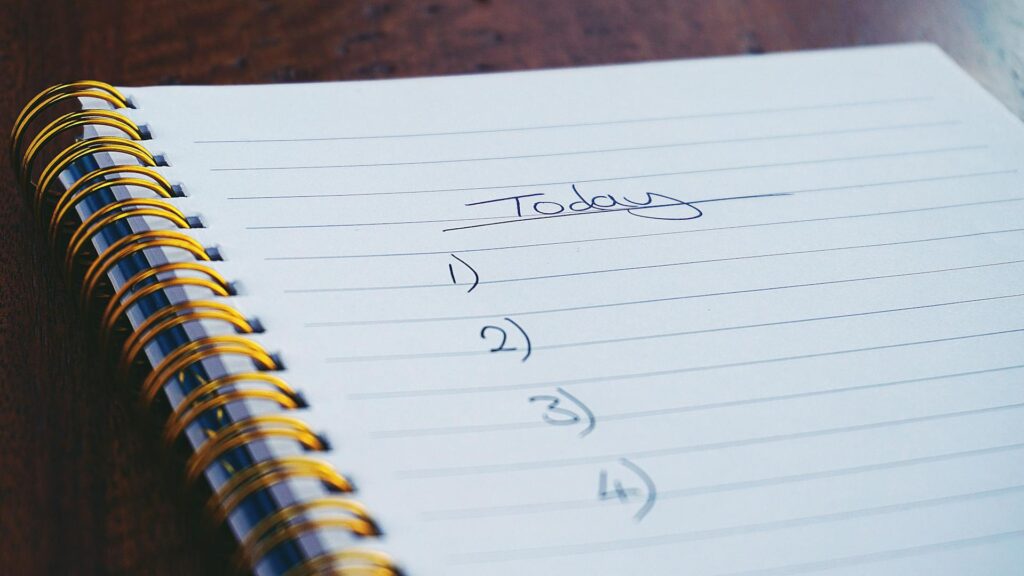How to Get a Profesional Headshot for LinkedIn

Your LinkedIn profile is often the first impression you make in the professional world, and a high-quality headshot is a crucial element of that profile. A well-taken headshot can convey professionalism, approachability, and competence, making it an essential tool for networking and job searching.
Taking a LinkedIn headshot doesn’t have to be a huge ordeal. In fact, you can do so by just using your iPhone; however, there are still a series of factors and steps to keep in mind that will ensure the headshot you take is flawless.
Here’s a comprehensive guide on how to get a professional headshot for LinkedIn and make the most of it across various platforms.
Why a Professional Headshot Matters
Before diving into the specifics of how to get a great headshot, it’s essential to understand why it matters. A professional headshot:
- Creates a Strong First Impression: Your profile photo is among the first things people see on LinkedIn. A polished, professional image can set a positive tone and make you stand out.
- Builds Trust and Credibility: A professional headshot conveys that you take your career seriously. It helps build trust with potential employers, clients, and colleagues.
- Increases Engagement: Profiles with photos are far more likely to receive views and engagement than those without. A good headshot can increase the likelihood that people will connect with you.
Tips for Getting a Professional Headshot
1. Hire a Professional Photographer
- Why Hire a Pro: While smartphone cameras have come a long way, a professional photographer has the skills, equipment, and experience to capture you at your best. They understand lighting, composition, and how to make you feel comfortable.
- Finding a Photographer: Look for photographers who specialize in headshots or portraits. Check their portfolios to ensure their style matches what you’re looking for.
2. Choose the Right Outfit
- Dress Professionally: Wear clothing that you would wear to a job interview or a professional meeting. Solid colors often work best, avoiding busy patterns that can be distracting.
- Consider Your Industry: The appropriate attire can vary depending on your industry. For example, a corporate professional might opt for a suit and tie, while someone in a creative field might choose a more casual yet stylish outfit.
3. Pay Attention to Grooming
- Hair and Makeup: Make sure your hair is neat and styled as you wear it professionally. Aim for a natural look that enhances your features without being too heavy for makeup.
- Facial Hair: If you have facial hair, ensure it is well-groomed. A clean, polished appearance is critical.
4. Choose the Right Background
- Keep It Simple: A plain, neutral background is often best, as it keeps the focus on you. A white, grey, or softly colored background can work well.
- Consider Context: If you opt for an environmental portrait (a headshot taken in a professional setting), make sure the background is tidy and relevant to your field.
5. Practice Your Pose and Expression
- Natural and Relaxed: Aim for a natural, relaxed pose. Avoid stiff, formal postures. Stand or sit up straight with your shoulders back.
- Approachable Expression: Smile gently or keep a neutral, friendly expression. You want to appear approachable and confident.
6. Lighting is Key
- Natural Light: Natural light, especially soft light from a window, can be flattering. Avoid harsh sunlight that creates strong shadows.
- Professional Lighting: A professional photographer will have lighting equipment to ensure you are well-lit, which is crucial for a high-quality headshot.
Using Your Headshot on LinkedIn
Once you have your professional headshot, it’s time to upload it to LinkedIn and make the most of it.
1. Uploading to LinkedIn
- Profile Photo: Log in to LinkedIn, go to your profile, and click the camera icon in the photo area. Upload your new headshot, ensuring it is adequately cropped to show your face clearly.
- Cover Photo: Consider using the same or a similar image as your cover photo for a cohesive look.
2. Optimizing Your Profile
- Complete Your Profile: Make sure the rest of your LinkedIn profile is complete and up-to-date. A professional headshot will attract attention, but a well-rounded profile will keep people engaged.
- Headline and Summary: Use a clear, professional headline and write a compelling summary highlighting your skills and experiences.
3. Engage with Your Network
- Connect: Use your enhanced profile to connect with colleagues, industry professionals, and potential clients or customers.
- Engage: Participate in discussions, share articles, and comment on posts to increase visibility.
Other Uses for Your Professional Headshot
While LinkedIn is a primary platform for using your professional headshot, there are other places where it can also be beneficial.
Other Social Media Platforms
Use your headshot on other professional social media accounts like Twitter, Facebook, and Instagram to maintain a consistent, professional online presence.
If you have a personal website or blog, also use your headshot there.
Email Signatures
Include your professional headshot in your email signature to add a personal touch and make your emails more recognizable.
Ensure your email signature is consistent with your LinkedIn profile and other professional communications.
Business Cards
Including a small headshot on your business cards can help people remember you after meetings or networking events.
Use your headshot on brochures, flyers, or other professional materials where appropriate.
Company Website
If your company has a team page or staff directory, ensure your professional headshot is used to maintain a polished and cohesive company image.
Virtual Meetings
Use your professional headshot as your profile picture for Zoom, Microsoft Teams, or other virtual meeting platforms. This ensures a professional appearance even when you have your camera off.
A professional headshot is critical to your LinkedIn profile and broader professional presence. Investing time and resources in getting a high-quality headshot can pay off by creating a solid first impression, building trust, and increasing engagement. Follow these tips to get a great headshot, and use it effectively on LinkedIn and other platforms to enhance your professional image and open up new opportunities.