Who’s Messing Around With Your Facebook?
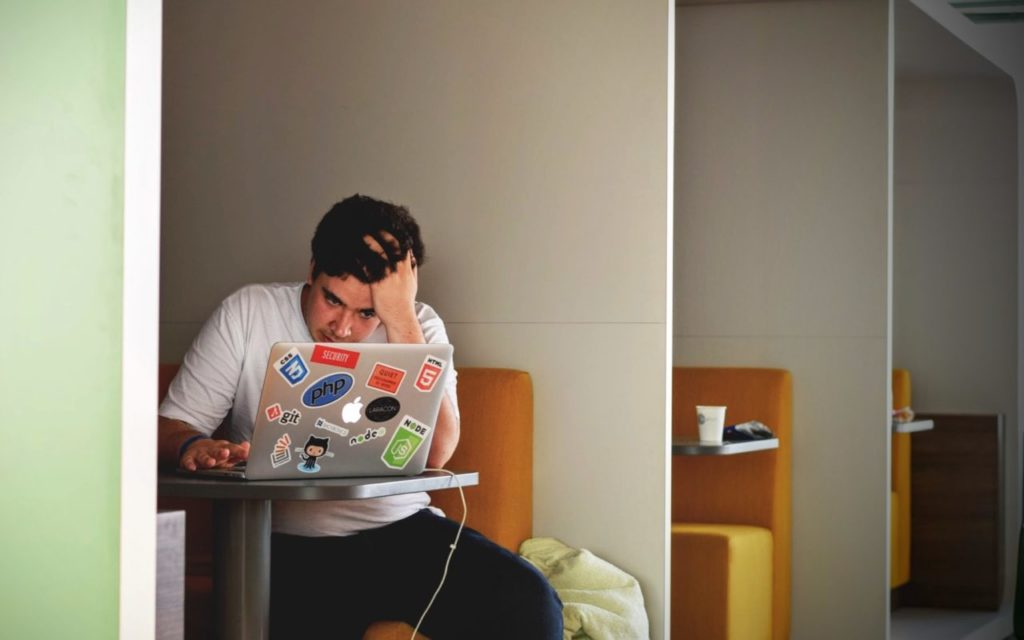
Although apps messing around in your Google Contacts might be more dangerous to your contact information, Facebook access remains a more sensitive and controversial subject.
Why is that? Facebook apps can’t alter the profiles of your contacts. Unlike your Google Contacts, those profiles are read-only for you. An app with access to your Facebook account can’t change the email, phone number, or job title one of your friends has listed on their profile. You’re never in danger of losing Facebook contact information due to an app.
Yet problematic apps with access to your Facebook account can detrimentally affect your standing with your friends.
Apps Don’t Have to Edit Your Contact Information to Affect Your Contacts
Many companies have brazenly taken advantage of the fact that Facebook users don’t read the fine print when they download new apps, fill out forms, or use Social Readers. These companies then post updates on users’ behalf as a way of promoting their product. The end result is that we all see a lot of annoying posts from companies in our activity feed.
If you’ve noticed this happening with people you follow, you’ve probably already taken action. Instead of being rude, you’ve hidden these posts from your activity feed, which means you won’t see posts people actually make themselves. The end result is that our social network connection is diminished, which is a shame.
Before I get too high on my horse, I should note that I recently fell victim to this practice. Here’s what went down.
How Spotify Pulled a Fast One On Me
A few months back, I downloaded Spotify and decided to connect it with my Facebook account for easier login and so I could share music with friends. Unbeknownst to me, Spotify’s default is to publish EVERY SONG you play to your Facebook activity stream if you log in using Facebook.
Now I generally like Spotify, but Spotify didn’t tell me they were going to do this. At least I don’t remember them telling me, and, if they did, it wasn’t obvious. The end result is that my data was being used for a purpose that I didn’t intend. Luckily, I have impeccable taste in blues and classic rock music and would never play embarrassing noise like Pitbull. (Cough, cough.)
Yet it still vexed me. I was terribly vexed. Turns out, you have to actively turn off sharing in your Spotify settings under “Social.”
This begs a broader question. How do you check to see which apps are already messing around with your Facebook account and possibly posting things on your behalf?
How to Peek Under the Hood of Your Facebook
It’s pretty easy, and something I’m now in the habit of doing on a semi-regular basis. Here’s how:
- Login to Facebook
- Go to Settings and Privacy.
- Click “Settings.”
- Click on “Apps and Websites” in the left menu.
- Edit as necessary. Note that you can select how widely you want information to be shared, from “Public” to “Only Me.” You can also completely remove access for apps.
- Repeat (more often if you frequently use your Facebook account to login to new apps).
It’s also a good idea to regularly check your Facebook Activity Log, which will show you all recent activity on your feed. This is the best way to get an idea for which apps are currently posting on your behalf. It will allow you to make more informed judgments about which apps to edit or remove.
That’s all for now. I’m going to go listen to some Pitbull . . . uh, I mean, Eric Clapton.
Had any bad experiences with apps posting on your behalf? Tell us about it below!





