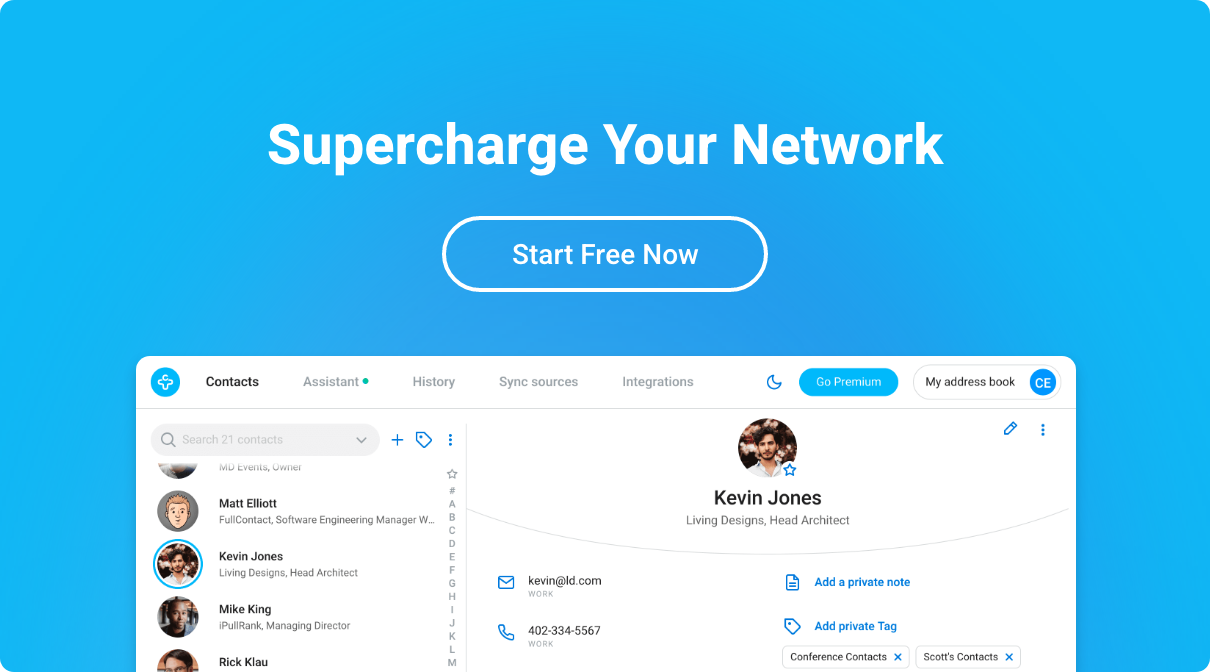Google Contacts
vs. Contacts+
Which is right for you?

Should you stick with Google Contacts to manage your address book, or is it time to upgrade to a professional solution, like Contacts+? That depends. If you’re only interested in managing your contacts for personal use, and have 10 to 15 minutes to manually import your address book, Google Contacts is a nice solution for keeping your contacts organized. However, for a professional who relies on relationship building, a smart address book like Contacts+ is a powerful tool worth investing in.
Here’s how the two platforms stack up when it comes to managing contacts.
Adding, Moving and Importing Contacts
Both Google Contacts and Contacts+ allow you to import contacts, however, Contacts+ gives super networkers a leg up by allowing you to sync contacts from multiple accounts, eliminating the need to manually import contacts from a spreadsheet (although that’s still an option if needed). Sync multiple Google, Apple and Microsoft accounts across desktop and mobile devices with a Contacts+ account.
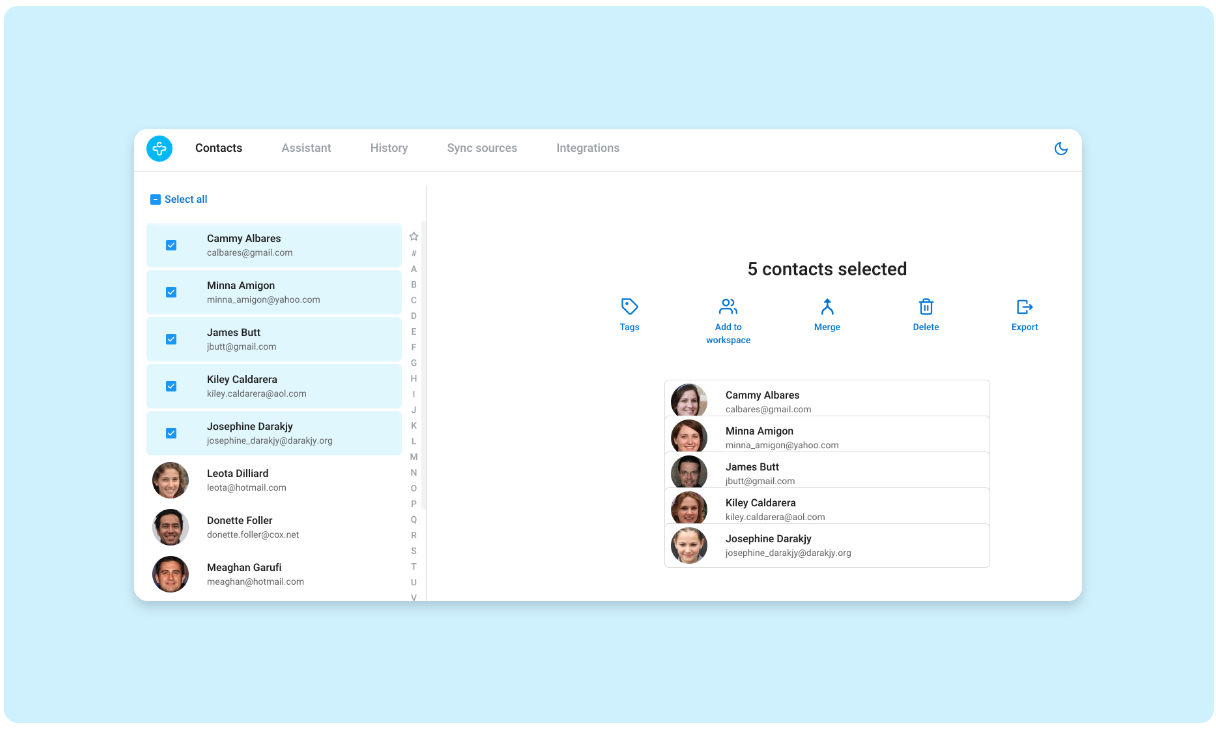
Syncing Contacts to One Address Book
In the past, if you wanted to keep identical address books in two (or more) different Google accounts, the process was tedious and risky. You’d have to export your contacts from one, import them into another, and hope that nothing gets lost in the process. With this old process, as soon as anything changed in either of those accounts, you would be out of sync once again.
With Contacts+, keeping your contacts in sync across multiple Google accounts is super simple. You can have identical address books across as many as five Google accounts with a Premium subscription. No exporting, importing, or continual updating when a contact changes. Contacts+ handles all of that tedious work for you. When an update to a contact occurs in one address book, it will automatically sync to your other linked address books via the power of Contacts+'s syncing capabilities.
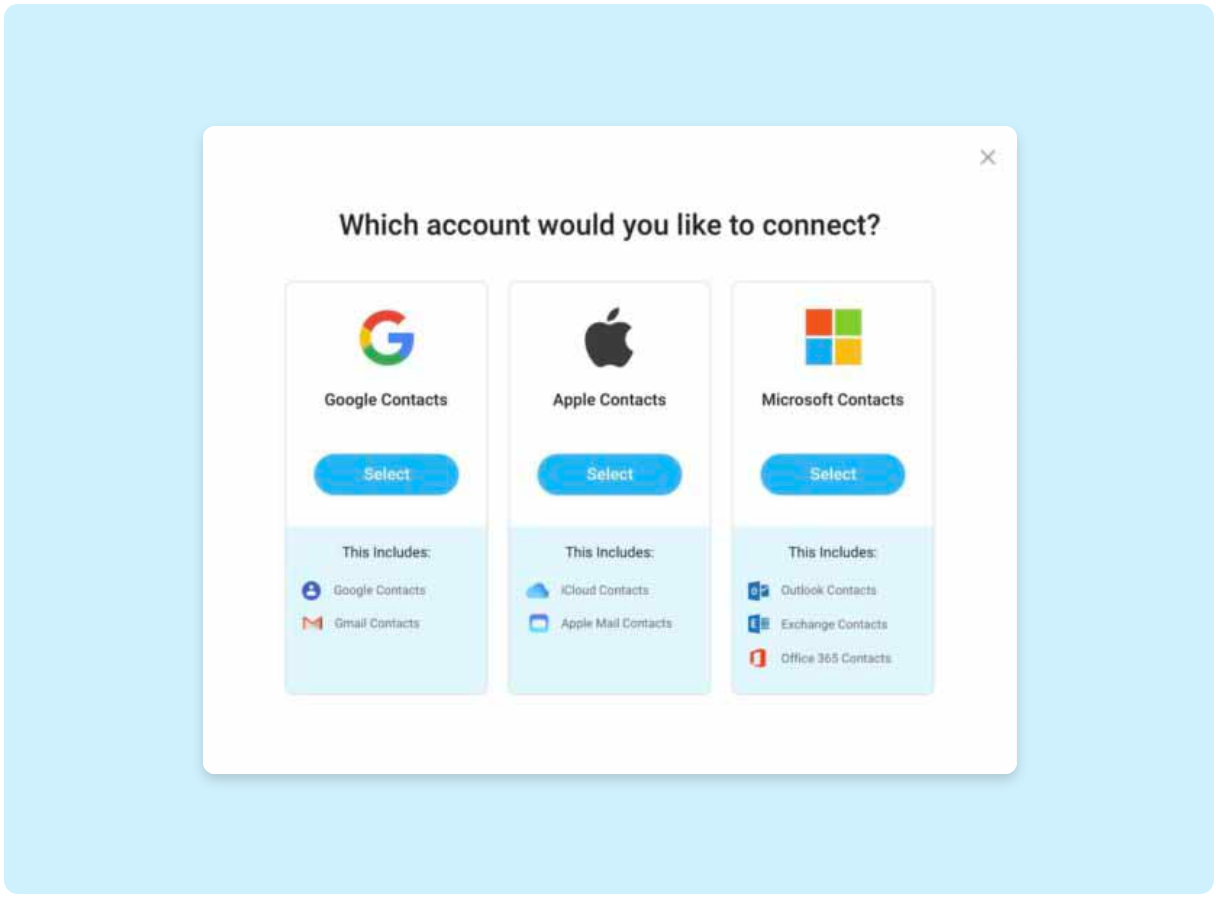
Contacts+ Sync Sources Include:
Merging Duplicate Contacts
Clean data is key to efficiently building relationships. Google Contacts allows you to merge duplicate listings for the same person in your Google account, however, you cannot merge contact records between separate Google accounts.
Like Google Contacts, Contacts+ smart deduplication suggests which contact records to merge. If you have multiple Google accounts or accounts across Google, Apple and/or Microsoft, you can streamline the deduplication process with Contacts+. With all of your contacts synced from multiple sources into a single platform, deduplication is a chore you’ll only need to perform in place instead of across multiple accounts. Even better, you can adjust your Contacts+ settings to automatically accept high-confidence deduplication suggestions, decreasing any manual tasks on your end.
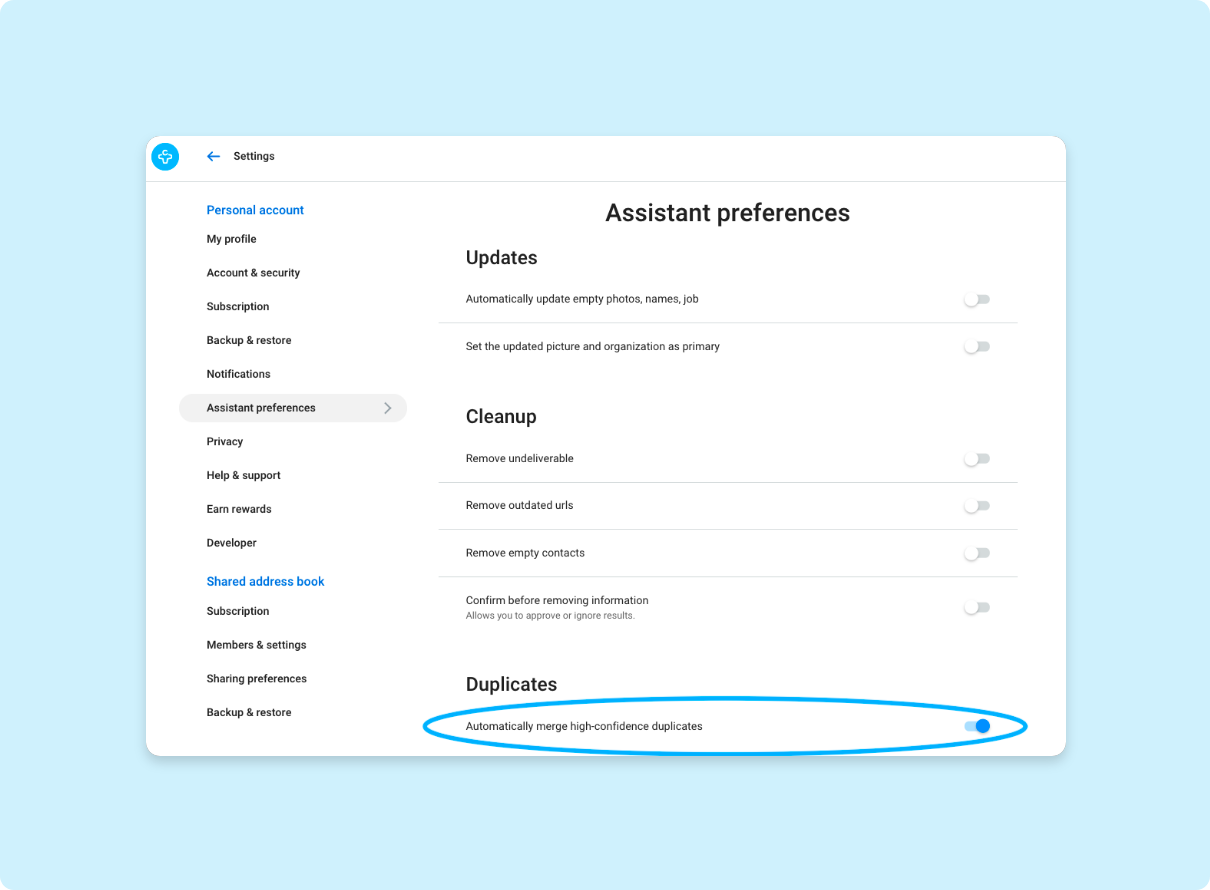
Segmenting Contacts
When it comes to relationship building, personalization is key. Google Contacts allows you to label your contacts and organize them into groups. Contacts+ takes segmentation one step further with syncing and smart tags.
Tags applied to contacts in Contacts+ sync across all devices, and Google Contacts labels are brought into Contacts+ as tags as well. So if you apply a label to a contact in your Google Contacts account, the same label will be applied as a tag to the contact in Contacts+ as well as any other Google accounts that store the same contact.
In addition to adding tags to segment your contacts, Contacts+ smart tags help you identify important groups of contacts. See which contacts were created from business cards. Or identify a segment of contacts missing important information that needs to be updated.
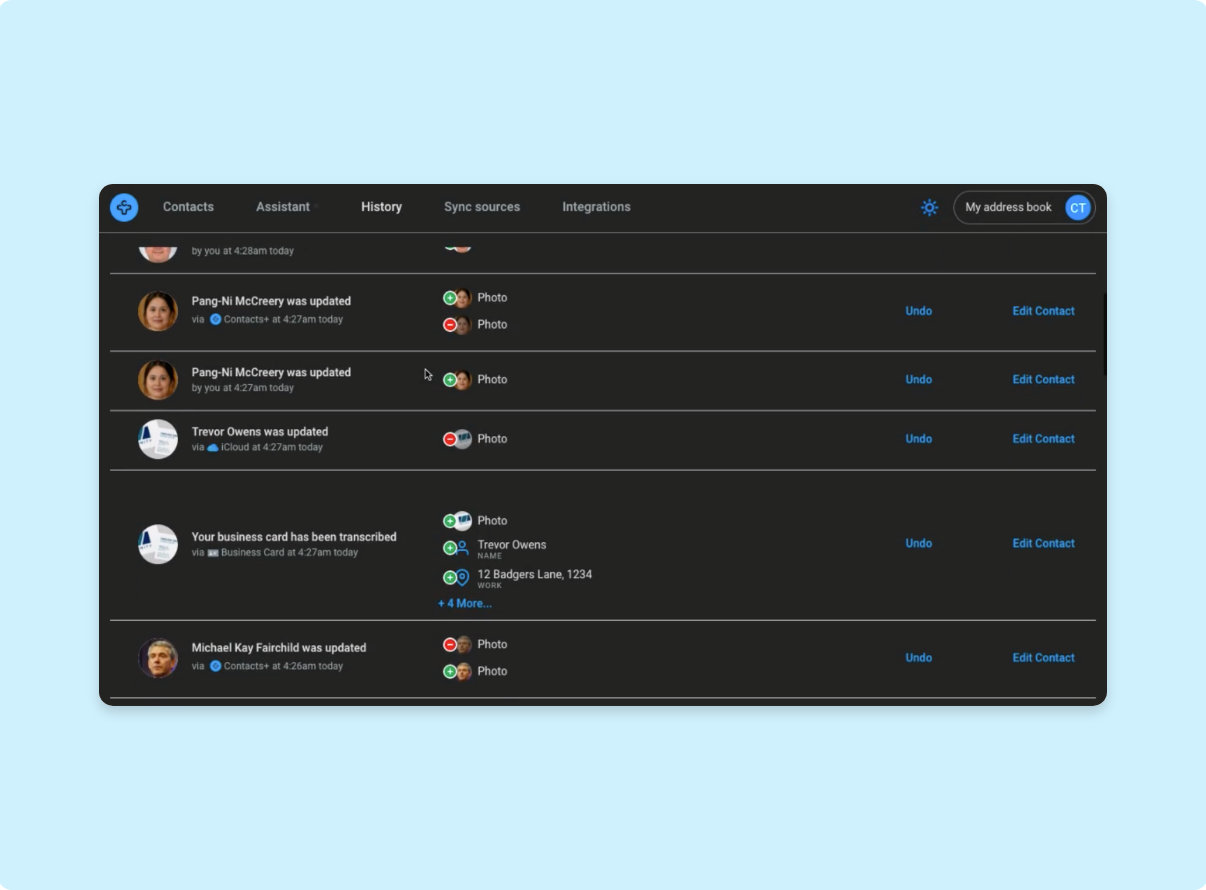
Daily Contact Updates
You can easily create Google Contacts from Gmail, and see your contacts’ Google Profile data in Google Contacts. Where Contacts+ really stands out against Google Contacts is by enriching contacts with information around the web.
So if your contacts get another email address, update their website domain, get a new job, change their job title, or have additional social media profiles, Contacts+ allows you to append that data to your existing contacts. It’s a powerful tool for sales executives, real estate agents, VCs, and other professionals who rely on accurate contact information to keep abreast of their network, build relationships and close deals.
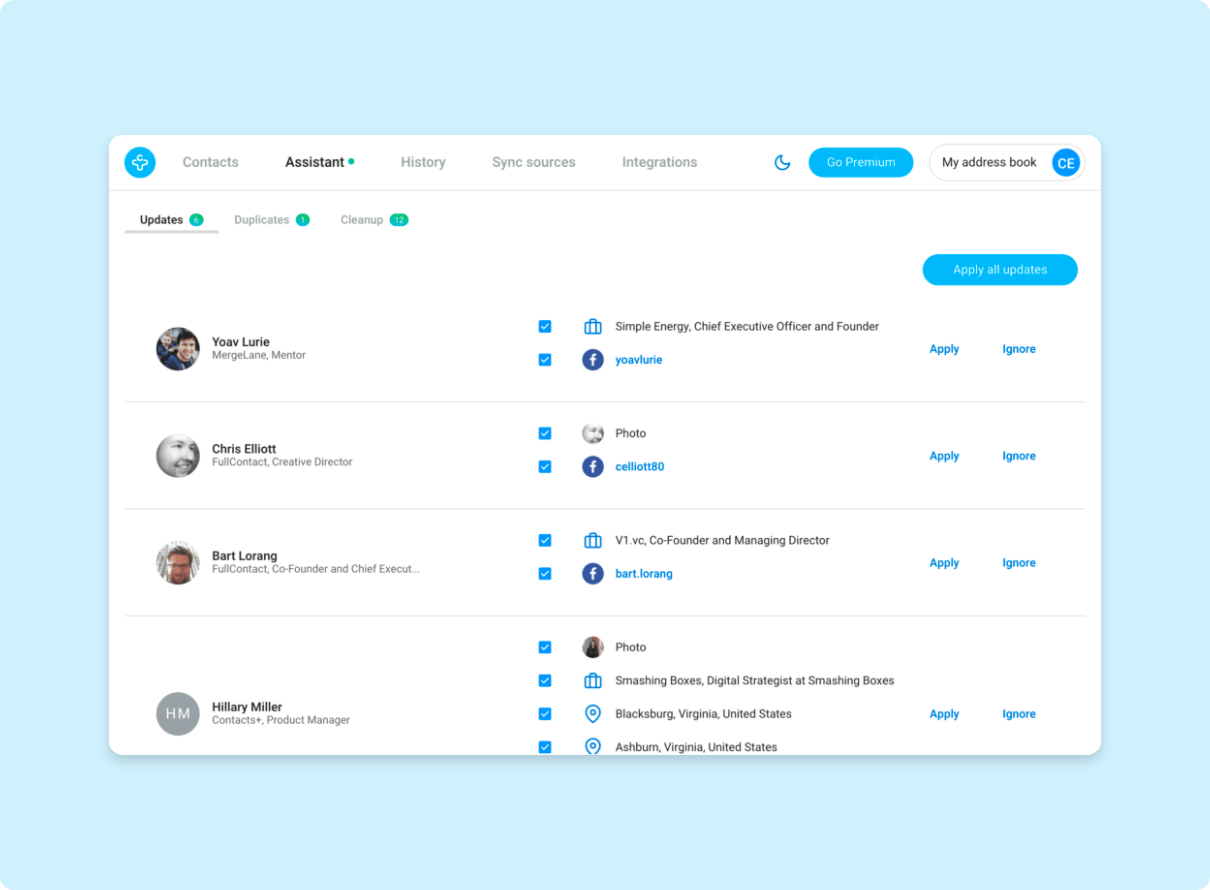
Contact Data Clean-Up
Not only does Contacts+ keep contacts enriched with new data insights, but with Contacts+, you can let go of outdated information that only holds you back. Scrub undeliverable email addresses, remove old website domains and delete empty contacts to keep your address book clean, organized and up-to-date.
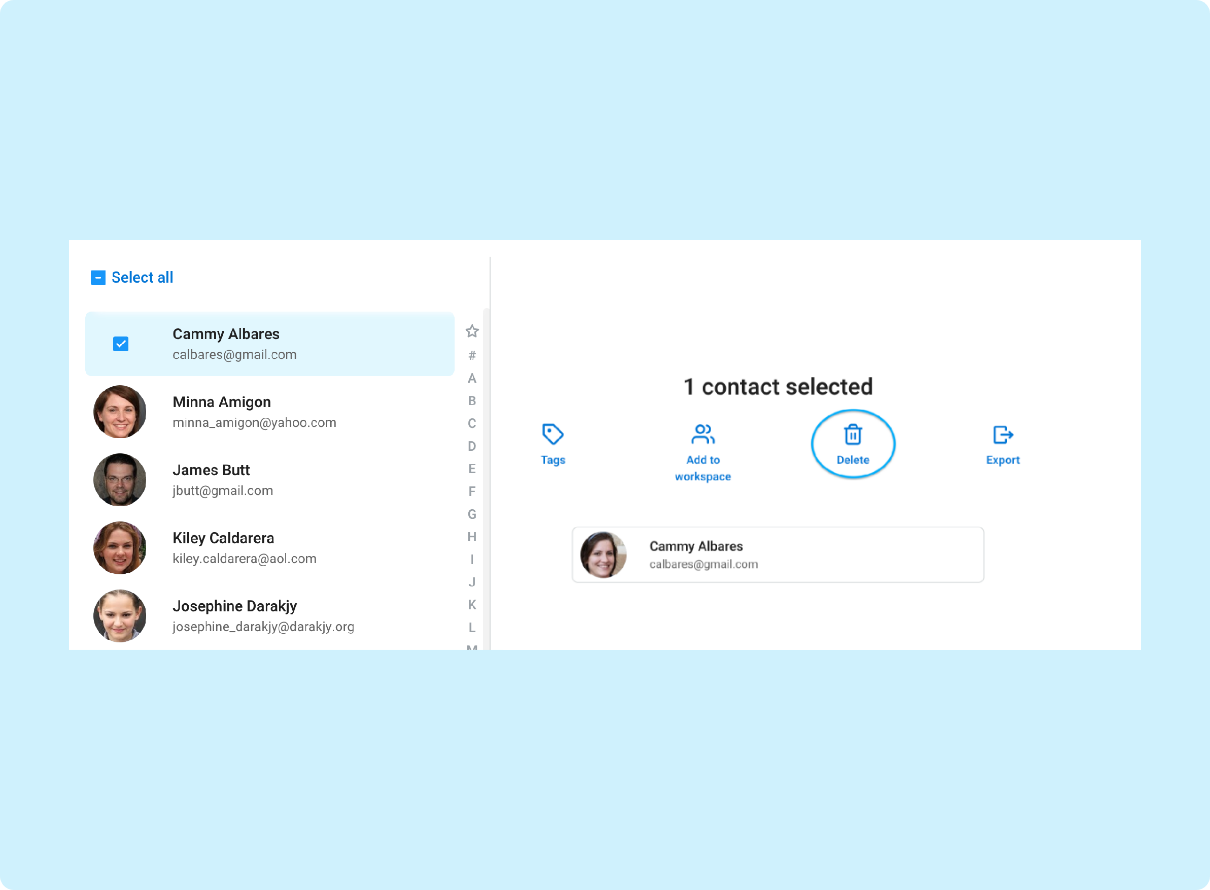
Contact Exports
Exporting contacts may not be a concern if you’re using Google Contacts for personal use. Both Google Contacts and Contacts+ allow you to select and export your contacts. This might be helpful if you want to upload your contacts to another platform, like a CRM. The advantage of using Contacts+ is that all of your contacts across all of your Google, Apple,and Microsoft accounts will be centralized, deduplicated and updated in a single place. So, instead of exporting lists from multiple accounts and cleaning them for import, you can export and import once with Contacts+.
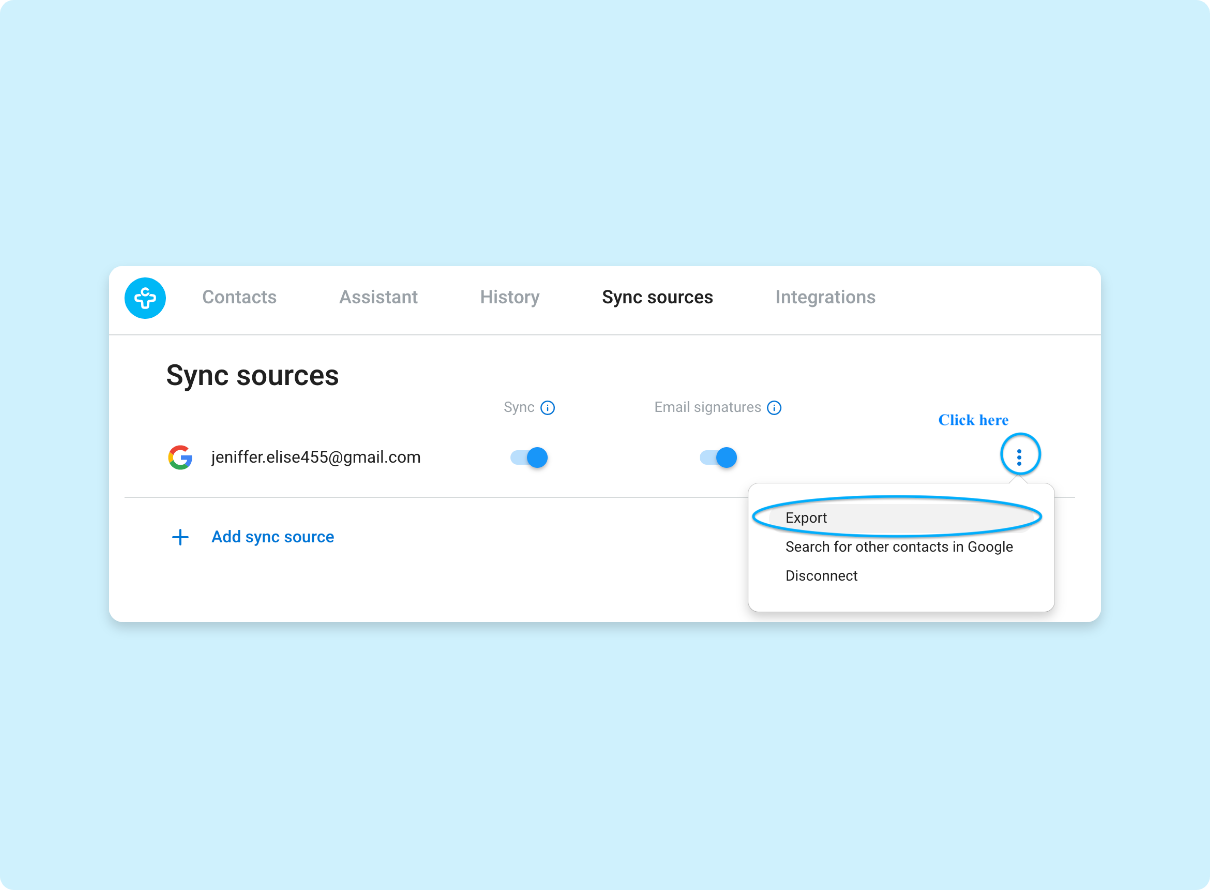
Backups and Data Protection
Google Contacts users can use the export option to save a Google CSV backup of their contacts. If you use Google Contacts on an Android device, you can turn on automatic back-ups to Google Drive and restore your contacts from a previous backup, which is a nice feature. When contacts are your bread & butter, backups are nice, but contact history and data protection are better.
Contacts+ keeps an activity log of your contact activity for the past 6 months. You can see a detailed activity log of what information has been updated, which records have been deleted, and which contacts have been merged. And, if Contacts+ detects a suspicious event, like a mass deletion of contacts from one account, it prevents syncing with your other accounts, keeping your contact data protected and intact.

Business Card Scanning
While most of your contacts may reside in your Google account(s), power networkers know that real connections often happen in real life. Business card scanning is one of the features you’ll miss out on with Google Contacts. Of course, turning business cards into digital contact records isn’t a must-have for the typical person, however, professionals in wealth management, venture capital, real estate and sales can have plenty of value in that stack of business cards.
Not every professional needs a smart address book, and can get by just fine with Google Contacts. But if you’re a power networker with thousands of contacts, Contacts+ is an excellent way to enrich, update and leverage the contact data in your network.

 Google+
Google+  Gmail
Gmail iCloud Contacts
iCloud Contacts Apple Mail Contacts
Apple Mail Contacts  Outlook Contacts
Outlook Contacts Office 365 Contacts
Office 365 Contacts